http://twitpic.com/ が終了します。アップロードした画像を一括ダウンロードする方法です。
まず http://twitpic.com/ でログインします。
http://twitpic.com/account/settings に行きます。
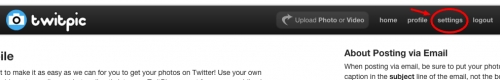
すると一番下に Export Your Photos という項目があるので、それをクリックしてしばらく待つとダウンロードリンクが現れてダウンロード出来るようになります。ただしダウンロードできるのは最新5000枚のみです。
またPhotosと書いてあることからダウンロードできるのは画像だけです。Videoは個別にダウンロードする必要があります。
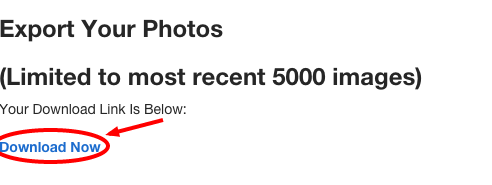
Windowsアプリケーションでは http://www.forest.impress.co.jp/docs/review/20140908_665474.html などがあります。
Macはこちらです。http://eligor13.hatenablog.jp/entry/2014/09/05/105954 とか http://veadardiary.blog29.fc2.com/blog-entry-5281.html

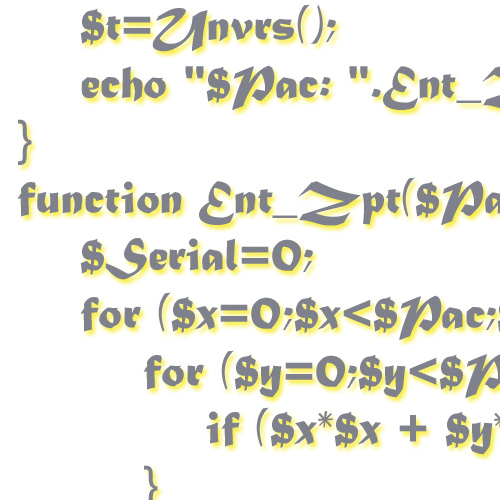
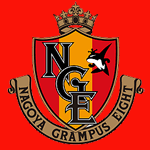
コメント