追記)WordPress4.3(2015年現在最新版)用に新たに記事にしました。
WordPressプラグインをインストールする方法(WordPress4.3版)
WordPressプラグイン のインストールの方法を紹介します。Wordpressのヴァージョンは3.1.3です。
とにかく簡単です。MTより100倍簡単です。
まずはプラグインの名前が分かっている場合は、左のプラグインのメニューから「新規追加」を選んで、検索してみてください。
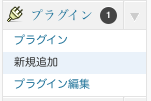
例では「twitter」を検索してます。
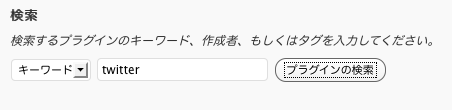
検索結果が現れますので、いいのが見つかったら、「いますぐインストール」をクリックすれば自動的にダウンロードされてインストールされます。
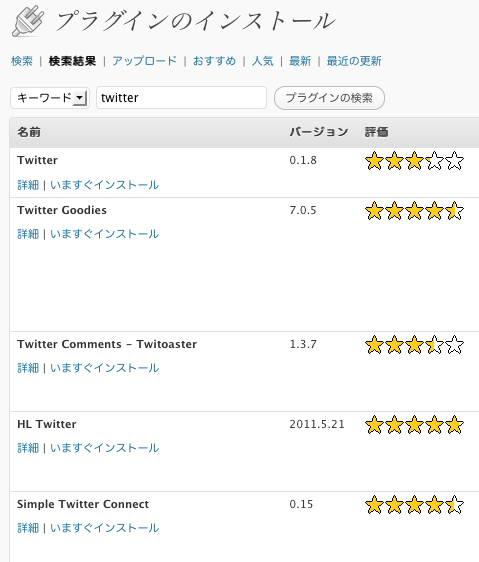
これだけで終わり。
もうひとつの方法は、zipファイルをダウンロードしてきてそれをアップロードしてインストールする方法です。
これもMTみたいにftpクライアントを使うこと無く管理画面から一発でインストールできます。
では例としてこのCategory Order pluginをダウンロードしてきます。
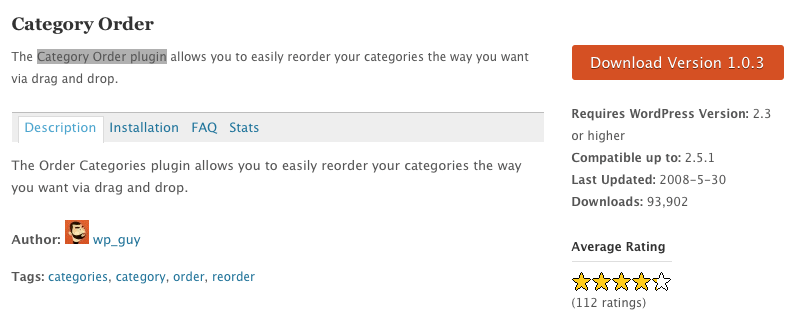
zipは解凍しないでそのままでOKです。
ダウンロードしたら、プラグインの新規追加から、「アップロード」をクリックします
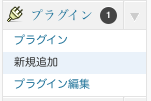
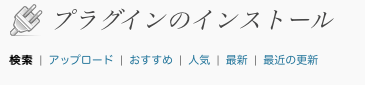
アップロードします。
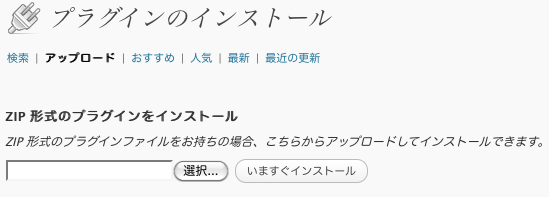
するとこんな感じでインストールが成功します。成功したら、「プラグインを有効化」をクリックして有効化するだけです。
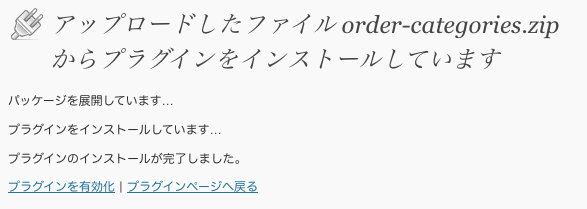
有効化されました。これで終わりです。
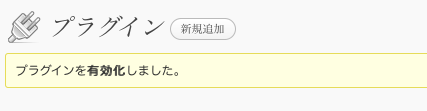
めちゃくちゃ簡単で驚きです。

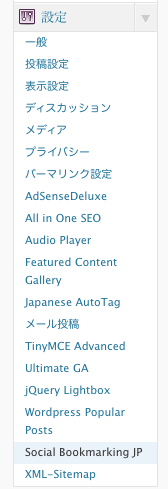
コメント
[…] 詳しいインストール方法はこちら Google XML Sitemaps […]
[…] インストール方法はこちら […]
[…] プラグインのインストール方法はこちら […]
[…] 関連:WordPressプラグイン のインストールの方法 […]